After version 4.24.9 WordPress File Upload plugin performs MIME type validation of the uploaded files. A MIME type indicates the nature and format of a file. During the validation, the MIME type needs to match with the extension of the file. For…

Quarantine of WordPress File Upload Plugin
WordPress File Upload plugin introduced Quarantine feature in version 4.25.0. This feature enables certain categories of uploaded files, that should normally be rejected by the plugin, to be added in quarantine. Quarantine is a special folder, not publicly accessible, where…
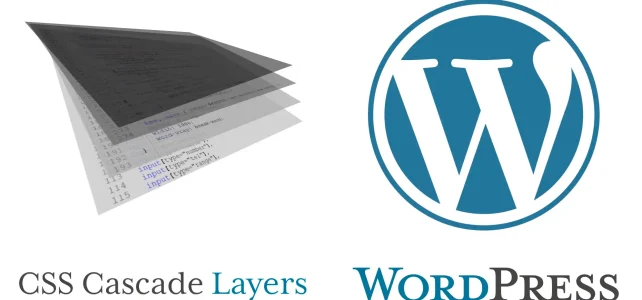
How to Apply Cascade Layers in WordPress
This article describes how to apply cascade layers in WordPress, in order to control how CSS rules apply to HTML elements. How WordPress Handles Styling WordPress uses themes to customize the appearance of a website. Every theme has its own…
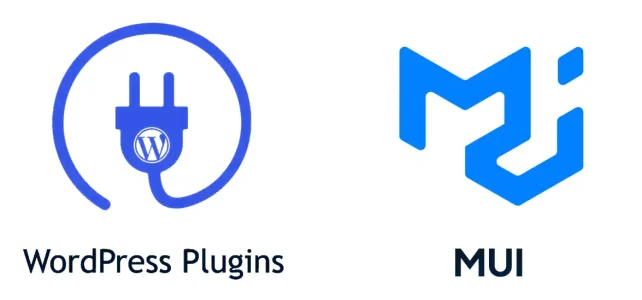
How to Use Material UI in WordPress Plugins
WordPress and React In version 5.0 WordPress introduced Gutenberg, a block-based editor with a much more modern user interface than the classical editor. Gutenberg is made with React, so after this version WordPress ships with the basic React libraries included,…

WordPress File Upload Material UI Theme
Version 4.21.5 of WordPress File Upload introduced a new design of the upload form based on Material UI theme. Material UI is a React implementation of Google’s Material Design and the new elements of the upload form have been entirely…

Directory Uploads of WordPress File Upload Plugin
As of version 4.18.1, the WordPress File Upload plugin Professional enables Directory Uploads. The user can select to upload entire folders, together with files, through the upload form of the plugin. This feature can be activated by enabling option Directory…

Extensions of WordPress File Upload Plugin
On version 4.17.0, Extensions page was added in the Dashboard area of WordPress File Upload plugin. This page displays all the extensions installed with the plugin. Administrators can activate/deactivate an extension individually, by pressing the relevant Activate/Deactivate button of that…
Update of WordPress File Upload Google Drive Activation Flow
Google has announced with this article that OAuth out-of-band (oob) flow will be deprecated starting on Feb 28, 2022. WordPress File Upload plugin was using OOB flow until version 4.16.4 for the activation of Google Drive uploads. However, due to…
Remote Files of WordPress File Upload Plugin
As of version 4.16.0, Remote Files page has been added in Dashboard area of WordPress File Upload plugin. This page displays all orphan remote files, that is files stored in a remote location (Dropbox, Google Drive, Microsoft Onedrive, Amazon S3…

Amazon S3 Uploads with WordPress File Upload Plugin
After 4.16.0 version, WordPress File Upload plugin supports Amazon S3 uploads. Administrators can choose to transfer the files uploaded by their website visitors to an Amazon S3 account. To enable Amazon S3 uploads, we first need to link the plugin…

